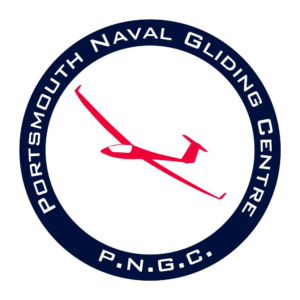SETUP INFORMATION FOR LOGSTAR GC
Software
A MINIMUM SYSTEM will comprise of the MASTER LOG (GCL.EXE) and also the following:
- TREASURER (GCT.EXE)
- MEMBERSHIP (GCM.EXE)
- STATISTICS (GCS.EXE)
It is important to realise that each of these modules is software, and each module is designed to run in a separate folder. These can be named appropriately for example LOG, TREASURER, MEMBERSHIP, STATS. Then put the respective .EXE file In each folder. When the programs are run, they generate additional files which hold the data which you enter.
Data links are required between the MASTER LOG and the other 3 modules, and these are typically hardware storage devices (E.g. USB memory stick or Floppy disk)
The data links between the TREASURER / MEMBERSHIP and the MASTER LOG work in both directions. This means that new information from the LOG updates the MEMBERSHIP & TREASURER modules, and also new information from the MEMBERSHIP or TREASURER will update the LOG.
Data link to the STATISTICS is one direction only.
It is important to have only ONE MASTER LOG, and also only ONE MEMBERSHIP & ONE TREASURER system. There can be as many STATISTIC systems as you wish. Each one will then need it’s own link media. (E.g. USB memory stick of Floppy disk)
The hardware required to run the above software can be selected to suit your operation. See later for discussion.
SLAVE LOGS The facility exists to use multiple logkeeping systems. These would be setup on separate computers, and would be needed for example if you had more than one logkeeping point (E.g. launch points). There must always be only one Master, but as many Slaves as you like. A Slave is setup in initially as a Master, then in the system manager area switch it to a slave. There is no need to enter your club setup information into a slave (launch fees / fleet/ charging / membership etc.) because before a Slave will work, it needs to link, using a floppy disk or USB memory stick, with the Master to initiate it with that information. At a suitable time, flights which have been logged in the slave can be transferred to the Master using the same link. This is the only route, slaves can only link with the Master, there is no link possible between Slaves and TREASURER / MEMBERSHIP / STATISTICS systems.
Hardware
For Logkeeping a Laptop is usually used. The program GCL.EXE is then run from this machine. There are a two options here:
- Make a folder in the Laptop’s hard disk, (Call it LOG) and place the GCL.EXE file in it. You can then create a shortcut from the desktop to enable you to run the program.
- If the Laptop has USB ports (USB 2 for speed) you can use a USB memory stick (100 mbytes will do) as a removable disk. Make a folder in that (Call it LOG) and place the GCL.EXE file in that. Then create a shortcut from the desktop to enable you to run it. This way the whole logkeeping system is one a portable disk.
Option 2 is attractive, because at the end of the day, the memory stick can be removed (also lost!) and run again in your Clubhouse (or any other computer with a USB port. Shortcuts from the desktop can be made to run it. This might be useful to finish taking flying fees etc. This might also be a useful place to perform links with the other systems.
DATA BACKUP is possible with option 2 by arranging for a copy of the LOG folder in the memory stick to be made onto the host computer’s hard drive. This can even be automated by using a ‘batch file’ (Click here for Batch File details). If the memory stick ever gets lost, then the recovery is simply to copy the LOG folder from the hard drive back onto another USB stick.
For Statistics the Clubhouse computer can be used. This can be run from the hard drive (usually C:) in that machine, and updated from the logkeeping system by setting the link drive to be the same hard drive (C:) The logkeeping program also needs to be setup for statistics linking using C: (or whatever it is)
For Membership(M) & Treasurer(T) modules, these are usually conveniently run ‘at home’ by the respective Membership secretary or Treasurer. USB sticks are convenient, and each of these programs can run on a USB stick, which can also act as the link drive. To perform a link with the LOG the respective link drive letters must be setup (in the system manager area of GCL) for whatever drive letter the second (M or T) USB stick is found to be. Also the M & T programs need to be setup to link with the same drive letter. (Run the M & T programs in ‘Non-Link’ mode to do this initially, so that you have access to the setup. This mode can be entered by ignoring the startup message to insert the link disk, just press ‘enter’ twice, and select ‘No-link’ mode from the menu.
When the M & T USB sticks are taken to be run on the home computer, the link drive letter will automatically set to whatever it finds in the home computer. Shortcuts from the desktop should be made to run the programs.
Transferring data from one machine to another.
This is simply a case of copying the folder (LOG or whatever) and all it’s contents from one machine to another, and setting up the desktop shortcut, to run it. Again USB memory sticks are convenient, especially if the data is too big to fit onto floppy. Be careful if you copy data via CD’s. This process cause the files to be set with the READ ONLY attribute, which is a problem later in the new machine when the LogStar programs will want to write data to them.